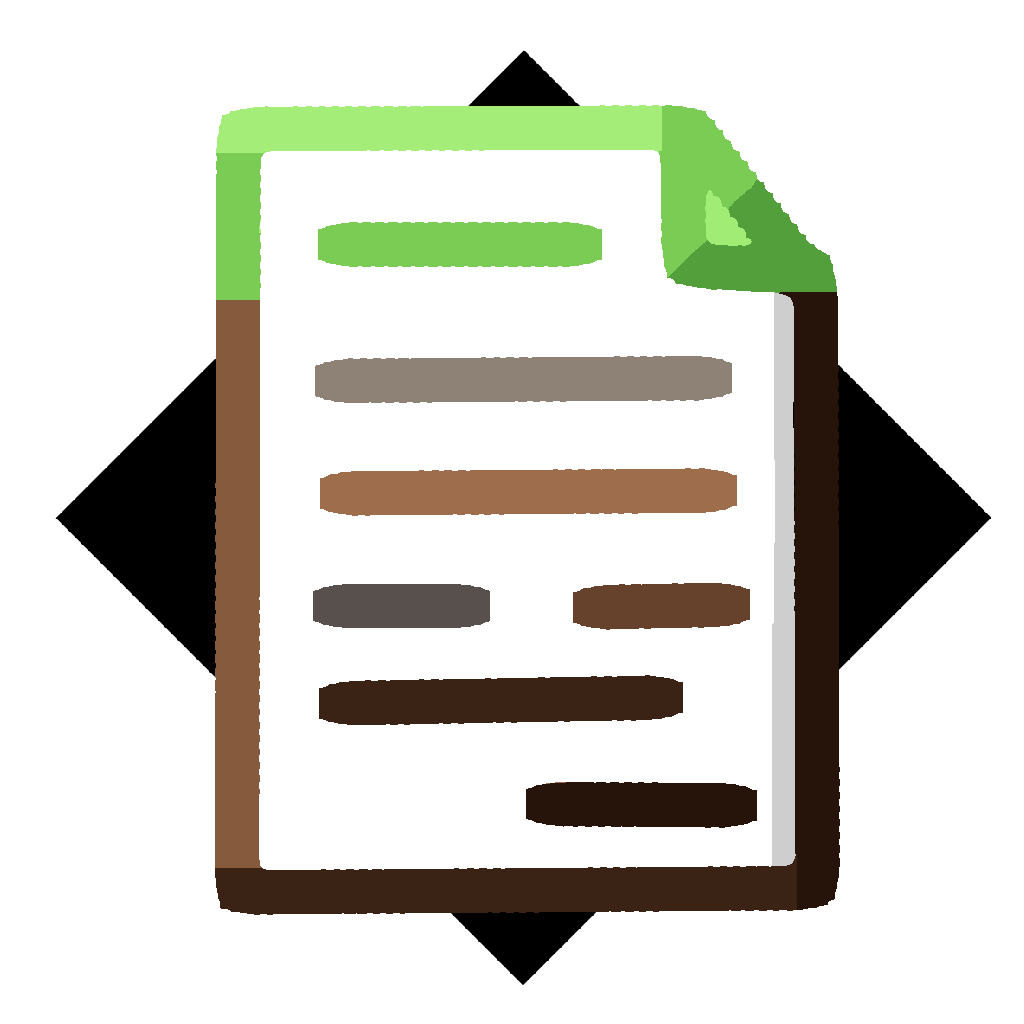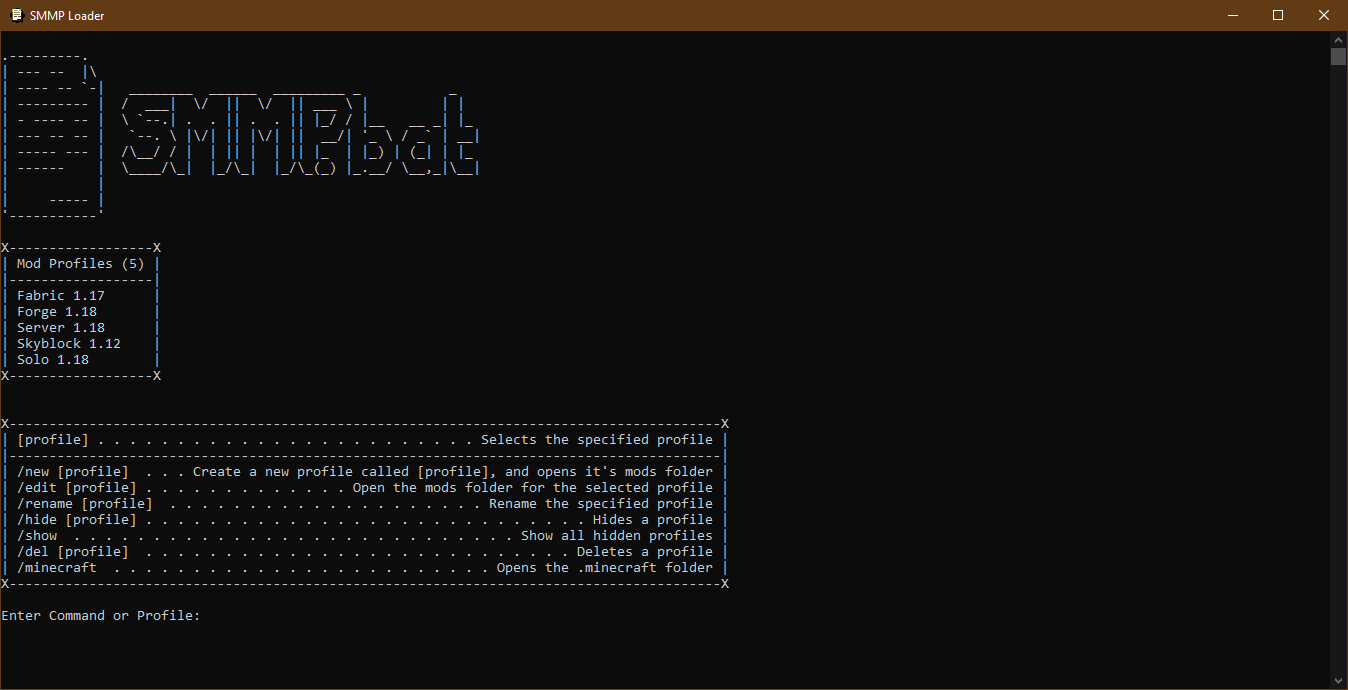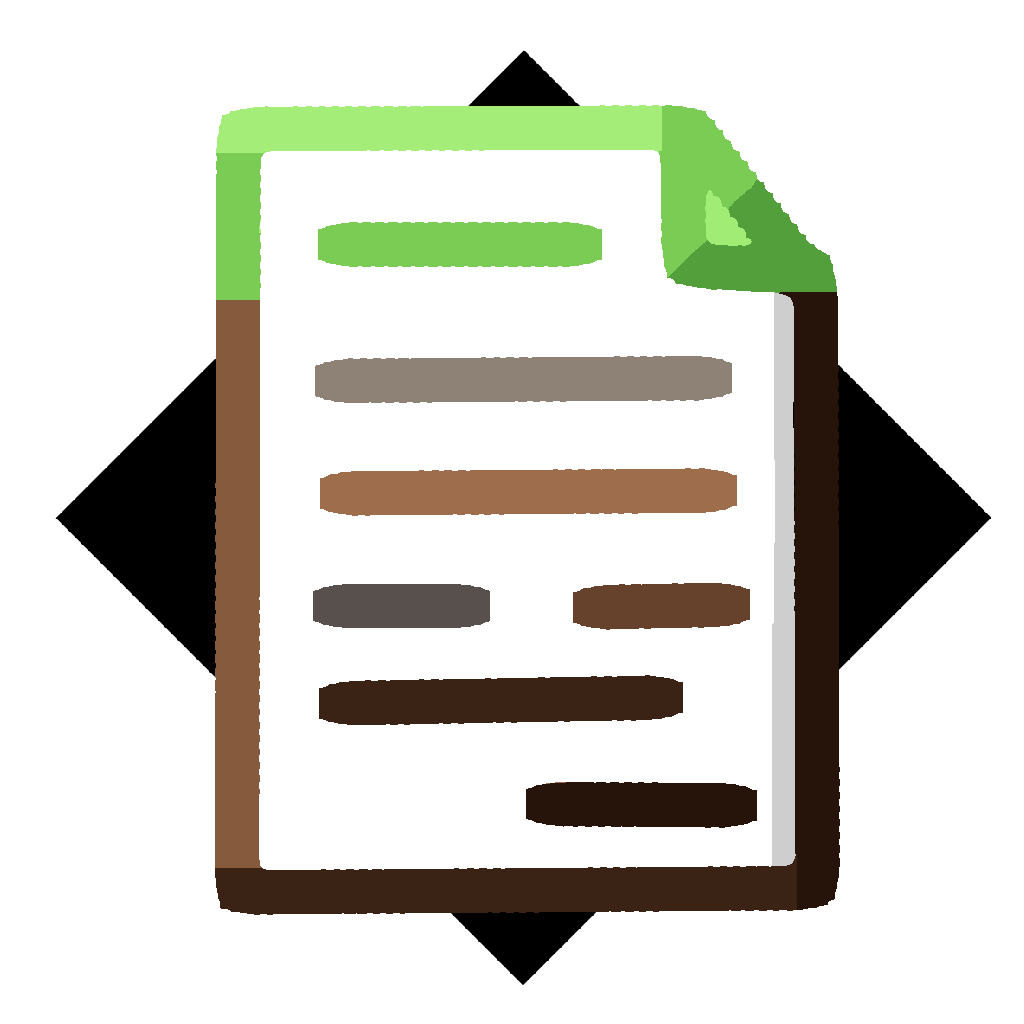
A simple profile manager for minecraft mods, fixing a clear design flaw in every loader. It allows you to have multiple mod folders at once without having to make new game directories, syncing worlds, resource packs, and even settings across all profiles. It functions as an unzipplable folder, which once opened can be stored anywhere. This modloader should work with any number of mod loaders install.
Instructions
To install, simply unzip the folder, and place it wherever you want to! Then take the shortcut labeled SMMP Loader, and place it wherever is most convenient. You have now installed Simple Minecraft Mod Profiles! There are a plethora of commands to chose from, which you can see here, or on startup.
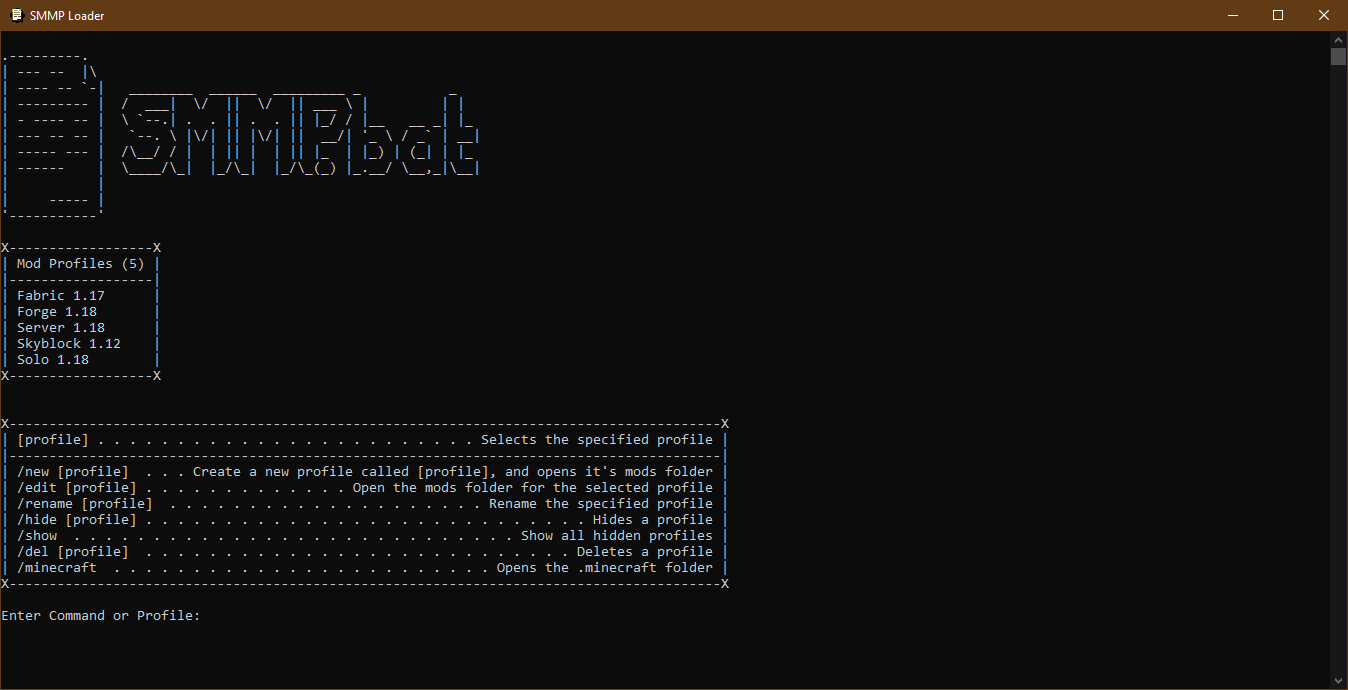
Advanced Features
In order to enable the icon for SMMP, right click on the SMMP Loader shortcut once you have it in your desired location. Select properties, then select change icon, then select browse. From here, navigate to the folder that contains the rest of the program, and select logo_128.ico and click open. After this, select and confirm the icon, and then select OK at the bottom of the window.
If you want to pin SMMP to your taskbar, you have to edit the properties of the SMMP Loader shortcut. Right click the shortcut, select properties, then select the Target field. Add 'C:\Windows\explorer.exe ' to the beginning of the field. For example, if Target previously had "C:\Users\Hollikill\Desktop\SMMP\Simple Minecraft Mod Profiles.bat", it should now have C:\Windows\explorer.exe "C:\Users\Hollikill\Desktop\SMMP\Simple Minecraft Mod Profiles.bat". After this is done, select OK at the bottom of the window. You should now be able to right click the shortcut and select pin to taskbar.